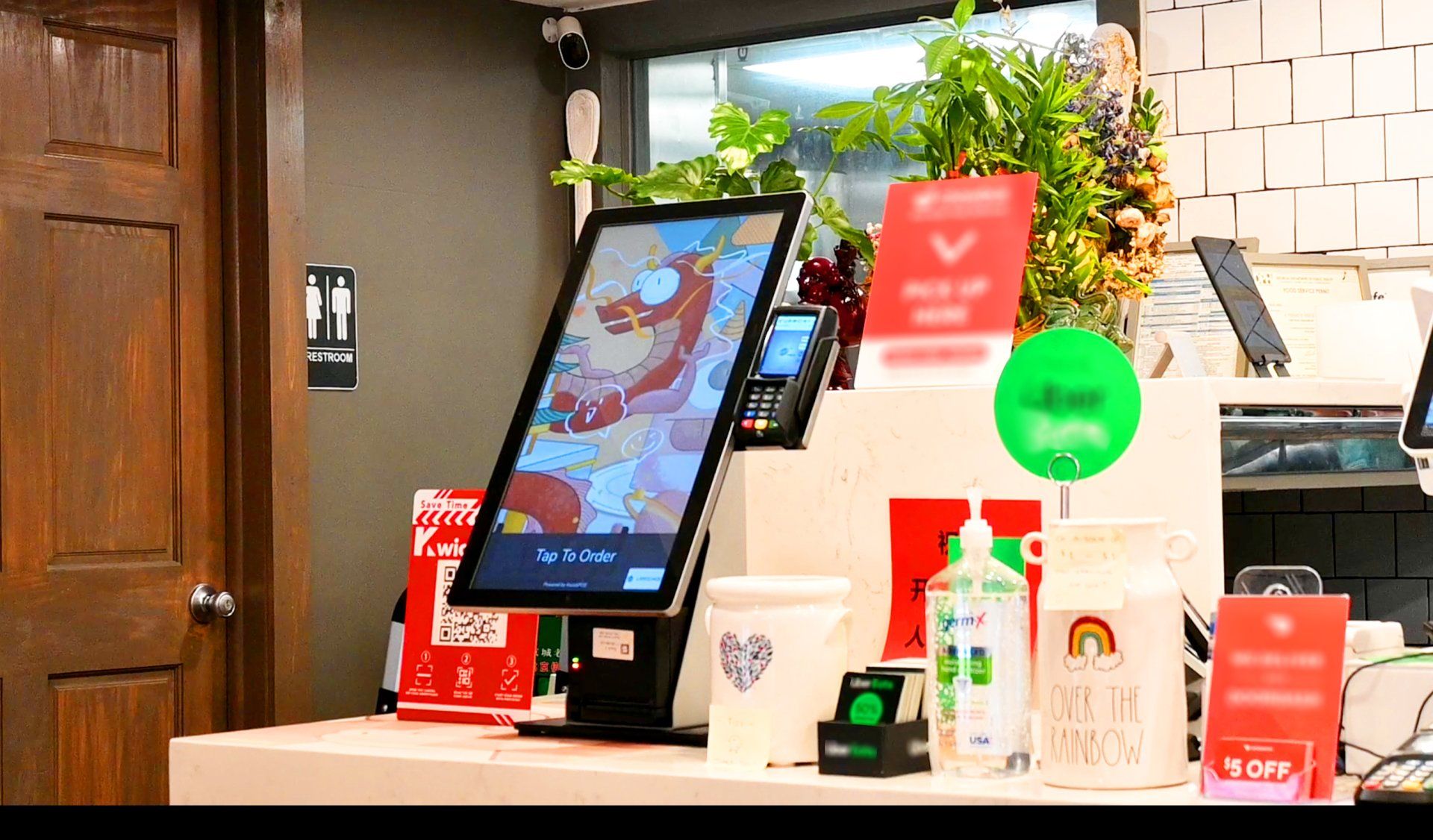How the Customer Review function on your POS can increase your overall ratings on Google, Yelp & Facebook
DISCLAIMER: This content is for informational purposes only and is not intended to be used as legal, accounting, tax, HR or other professional advice. You are responsible for you and your businesses' legal and regulatory compliance. Contact your attorney, accountant, or any other relevant professional for specific advice related to your own needs and circumstances.

Help has arrived! We have the perfect solution to boost your restaurant's ratings & reviews!
Anyone in the restaurant business knows that reviews can make or break your business. In the age of the internet where information is accessible and easily spread, it allows for consumers to make more informed decisions in regards to their purchase choices. A restaurant with great reviews may increase in popularity while restaurants with mediocre or bad reviews may be outright avoided.
Restaurant goers rely on review platforms like Google, Yelp and Facebook to see what previous customers have experienced dining at different restaurants. With written testimonials often accompanied by unfiltered photos of the food, menu, interior, and more, potential customers are more likely to be swayed by reviews from real consumers rather than manufactured advertisements or promotions.
This is backed up by statistics published in The Economic Journal (Anderson & Magruder) showing that higher Yelp ratings helped restaurants increase sales by 19% during peak dining periods. Additionally, restaurants that have less information online or are not accredited by experts sell 27% more often if they earn an extra star on Yelp.

Many restaurant owners may not even realize the power of reviews, much less know that you can control the ratings of your restaurant on different review platforms like the aforementioned Google, Yelp, and Facebook. With our advanced cloud based POS System, you can reduce the amount of negative reviews by filtering out low ratings and holding them for review before they publish.
Your customers can scan a QR Code on their receipt or printed elsewhere in your store or online to submit their reviews. Within the ‘Back Office' section of our cloud based POS, our Customer Review App enables you to forward only good reviews (Default: 4 and 5 star reviews) directly to your Google, Yelp and Facebook Review accounts. When there are low star reviews submitted via the QR Code, these reviews are held in the system, viewable via your POS or compatible device with the option to delete or release the review.
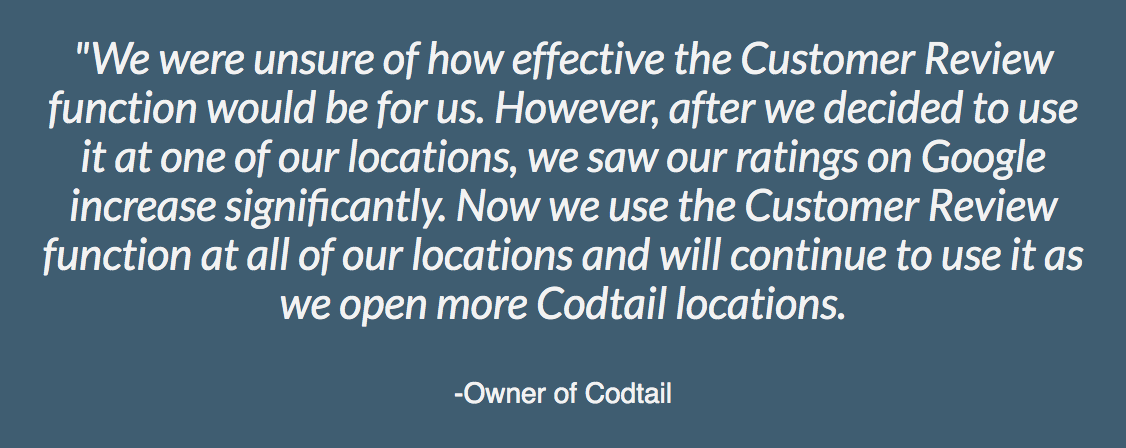
Clients who have used the Customer Review App have noticed a jump in their online ratings with some even reporting an increase of one star or more in their overall review ratings. While the Customer Review App cannot control reviews posted directly on the review platforms, our statistics have shown that the Customer Review App has a big enough effect on overall review scores that even with people posting directly on review platforms, ratings still rose as a whole.
To learn more about our Customer Review App and how to use it, view the video tutorial below!
By Livie Wang
Livie Wang is based in Atlanta, GA and has a background in marketing and branding. With many years of experience in the restaurant and retail industries, she brings forth a personalized view on the issues these industries face. She has been a regular contributor to the ZBS Blog, News and Resource Center since 2021.